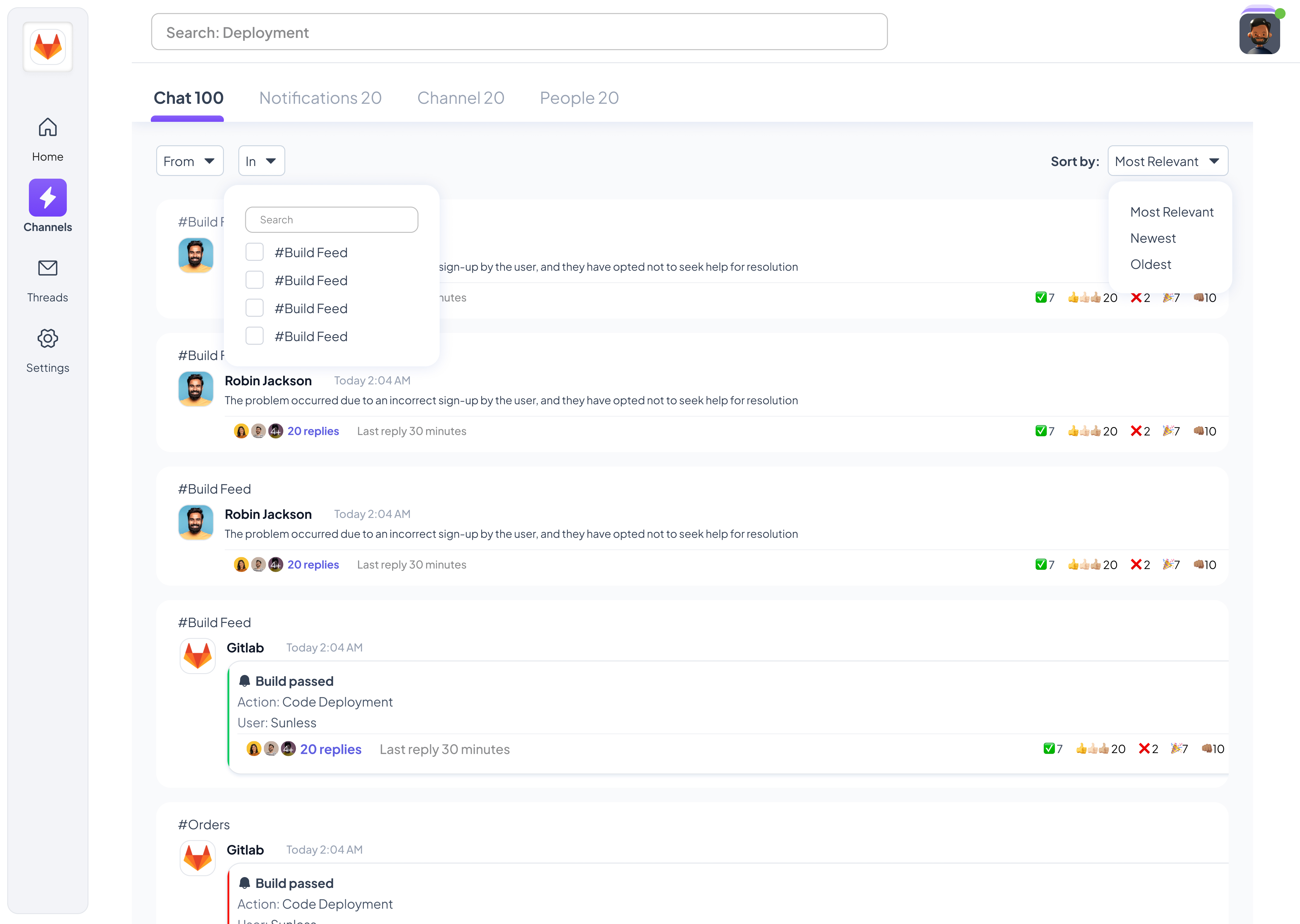How Telex works
3 easy steps
01
Set up your account
Sign up with your email and password to create your Telex account. Then, verify your email and log in with your credentials to access the dashboard.
Sign Up now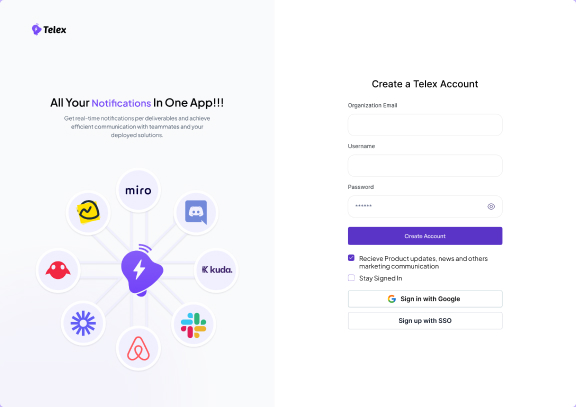
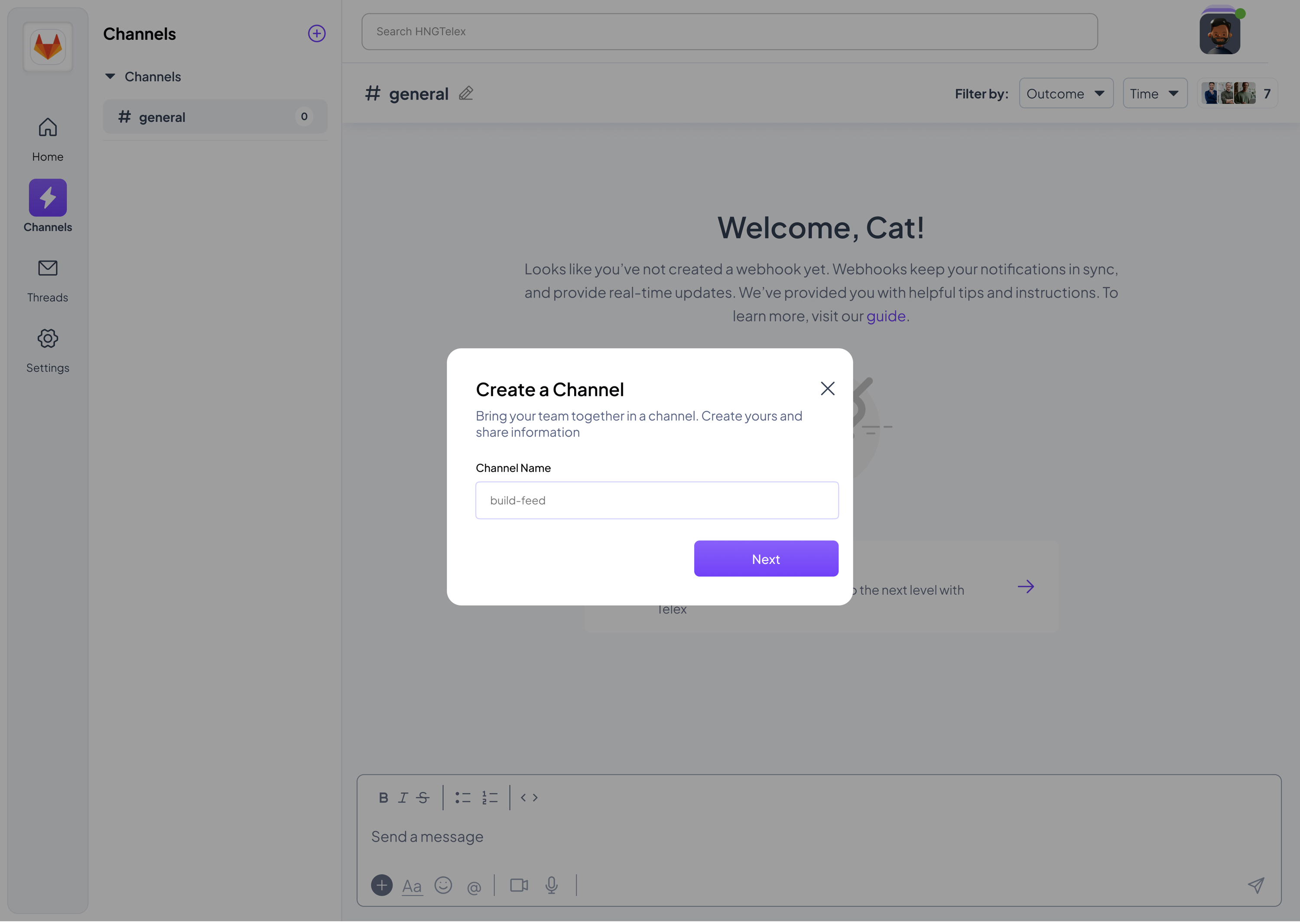
02
Create and Manage Channels
Create Channels: Go to the events section on the dashboard to set up channels for different event types in the dashboard. Name each channel (e.g Customer Sign-Ups, Build-feed) and specify the notifications it will handle for efficient categorization.
Manage Channels: Customize channel settings for easy access and actionability. Adjust notification preferences, user permissions, and integrations, and rename or delete channels as needed to stay organized.
03
Monitor and Collaborate in real-time
Monitor Events: View all app-related events in real-time from the dashboard. Filter and prioritize critical events and receive immediate alerts via email, SMS, and other devices.
Collaborate: Improve team discussions within channels with the in-app chat and commenting. Assign tasks directly related to events, manage user settings, and ensure security with robust authentication measures.